Last updated: August 17, 2021
Each page of the website is divided into the following major sections:
- Search
- Navigation
- Main Content
These are the most accessed sections and are described in further detail below.
Table of Contents
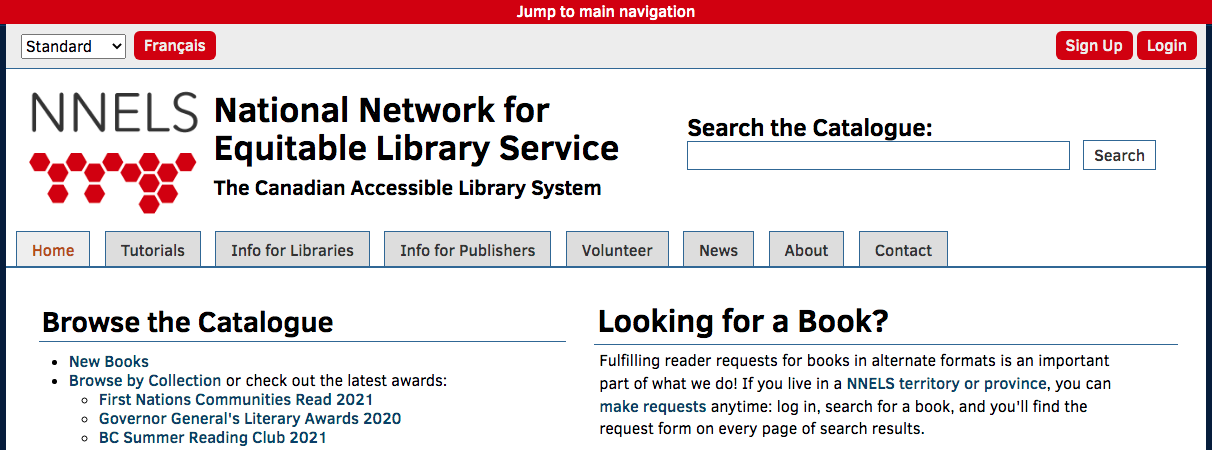
Skip Links
There are “skip to” links labelled as “Jump to main navigation,” “Skip to main search,” and “Skip to main content” for keyboard users. On some pages, you may see a “Skip to secondary navigation” link which will take you to the secondary menu for that section. More on this in the main navigation section of this guide. These links are always located at the top of each page.
Below the skip links and near the top of every page, are several controls that you may find useful. First up are a set of links, “My Bookshelf,” and “Log Out.” Next is a dropdown list labelled “Standard”, for sighted users who want to change the colour theme. Lastly, we have the “Français” link which loads the French version of the website. Remember, visually the buttons may be in slightly different positions on a mobile device, depending on the screen’s orientation.
Search
The “Search” function which is made up of a search box and a search button allows you to search the entire catalogue. We will explore this feature in greater detail in “Finding a Book” below.
Navigation
After the search, we move into the navigation section where you will find the main menu which allows you access other areas of the site. The following is a list of links that you will see here, along with a brief explanation:
- Home (NNELS Homepage)
- Tutorials (Guides and FAQs about NNELS services)
- Info for Libraries (useful resources for participating libraries)
- Info for Publishers (Consulting and Remediation Services for Publishers)
- Volunteer (information for volunteer and paid opportunities)
- News (Latest news from NNELS)
- About (About NNELS)
- Contact (Contact information for NNELS)
You will also find the same links at the bottom or footer of every page.
On some pages you will see a secondary menu on the left side of the screen. You will also know whether the page has a secondary menu if you encounter a “Skip to secondary navigation” link, which directly moves you to the set of links. This secondary menu allows you to navigate to different pages in a section. These links can also be accessed by navigating to the level 2 heading with the name of the section. For example, the secondary menu for the Tutorials section is under the level 2 heading called “Help” and, the secondary menu for the About section is under the level 2 heading, named “About.”
How does this work? If we use the Tutorials section as an example, the local menu consists of “Tutorials Home,”, “Find the Right Reading System,” “Understanding Formats etc. Now if we switch over to the “About” section, the local menu shows links to About NNELS,” “Collections,” Policy,” “About Productions,” etc.
Main Content
The content in this section will change based on the page you are on. For example, the main content on the home page consists of links to our recently added books, our collections, latest news, book request form, a showcase of recently added books, and books highlighting topics of interest. If we are on a page showing details about a specific book, the main content section will contain one or several download links in cases where there are multiple versions or formats of a book, publishing information, a synopsis , and a place to post comments. If this seems confusing do not worry. You will see these concepts in action when we go through the process of finding a book and getting it onto your device.
